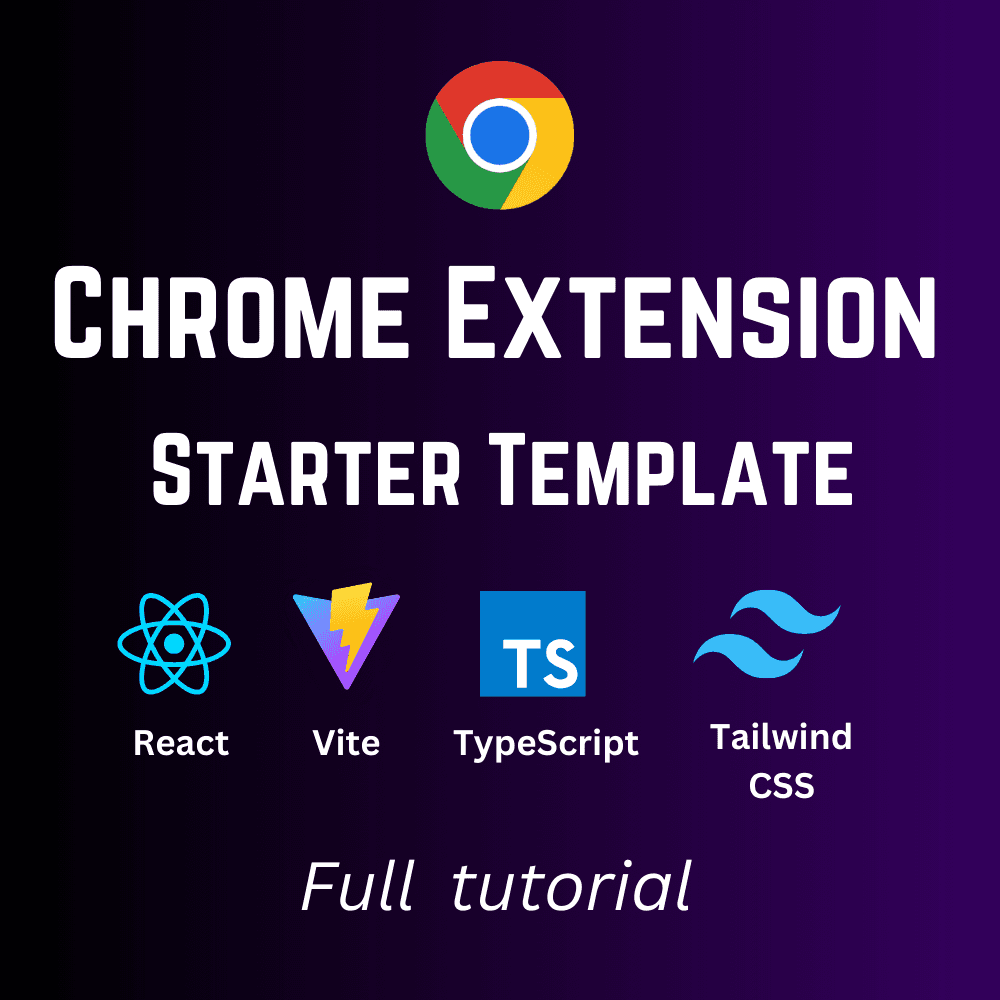Tutorial: Chrome Extension Starter Template | Vite, React, TS, Tailwind
In this blog post, I'm going to show you how I install and use the Chrome Extension Starter Template that I recently created. This template is designed to simplify building modern Chrome extensions using [object Object] , [object Object] , [object Object] , and [object Object] .
What’s included in the template?
- Hot-reload: Local host view of popup and options page
- Dist: Easily upload to web store
- Vite: For fast bundling and development
- React: For building interactive UI components
- TypeScript: For type-safe JavaScript development
- Tailwind CSS: For easy and responsive styling
- chrome-types: Chrome’s API TypeScript files for smooth auto-completion
In this guide, I’ll walk you through how to:
- Install the template locally
- Upload the extension to Chrome
- Make changes and develop your extension
Let’s get started!
1. Installing the Template
To get started, follow these steps:
- Clone the Repository
First, navigate to the folder where you want to install the project, then run:
git clone https://github.com/omribarmats/chrome-extension-starter.git new-projectBe sure to replace new-project with your desired project name. For this example, I’ll name mine extension-one .
- Navigate to the Project Folder
Once cloned, move into the project directory:
cd extension-oneAgain, Be sure to replace new-project with your project name.
- Install Dependencies
Next, install the necessary dependencies by running:
npm install- Start the Development Server
Now, to view your extension locally with hot-reload functionality, run:
npm run devAt this point, you can preview both the popup and options page of your extension.